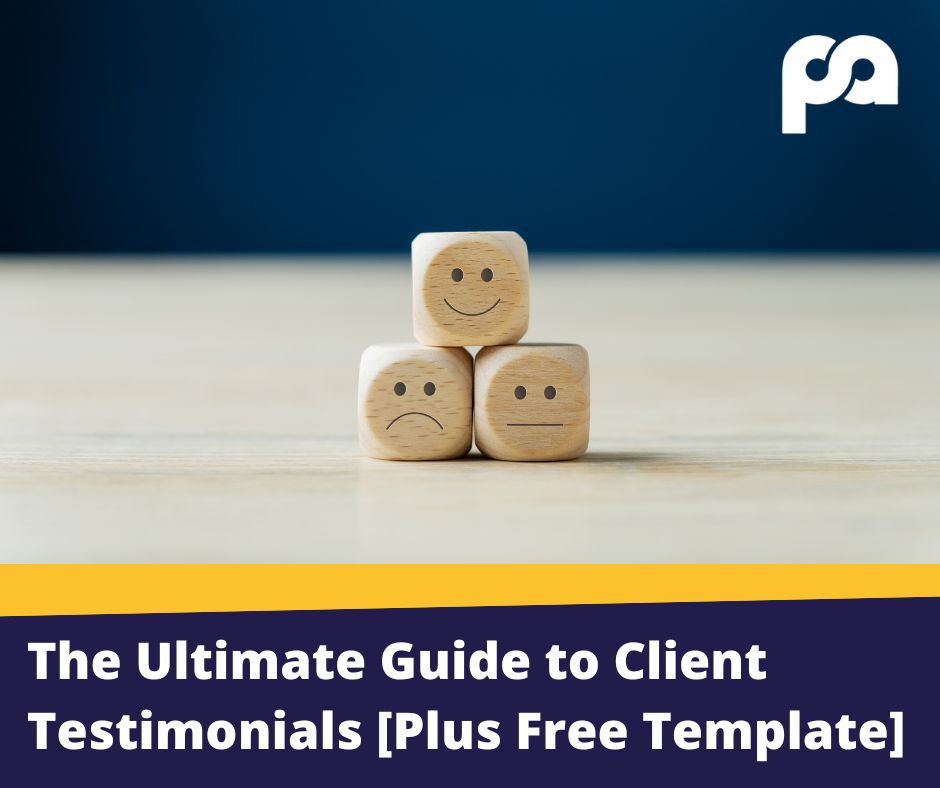Gmail is one of the most used email applications in the world. Wouldn’t it be great to be able to send and receive emails from multiple email address in the same gmail account? It would save having to log in and out of multiple gmail accounts. Well here is a simple step-by-step description of how to do that:
1. Log into Gmail
2. Click on the gear Icon on the right. In the drop down select “Settings”.

3. Go to the “Accounts and Import” tab
4. Beside “Check email from other accounts:” click on the “add another email address” link.
5. A pop up will show where you should enter your desired email address and click next.

6. On the next page, click “Import emails from my other account (POP3)” and select next.
7. Complete the following information with the details given to you by your website developer or hosting:
- Username
- Password
- POP Server
- Port

8. Add Account
9. Click “Yes”

10. Complete “name” and make sure to tick “Treat as an alias”

11. Complete the following information with the details given to you by your website developer or hosting:
- SMTP Server
- SMTP Port
- Username
- Password

12. Once you see the following screen, you should go to your email where you will see an email from gmail to verify the account.

13. Done! From now on you will be able to receive emails from this email account aswell as your original one. You will also be able to send emails from both accounts.